Alright, so here’s the breakdown: Microsoft just did something kind of huge with their new Windows App. It’s now available on every major platform you can think of – Windows (obviously), macOS, iOS, iPadOS, and web browsers. Android users will have to wait a bit since their public preview is still “on the horizon,” but it’s coming soon. This move is basically Microsoft’s way of making it way easier for people to access their virtual environments from any device.
Key points:
- Unified Experience: Connect to various Microsoft services from a single app.
- Productivity Enhancements: Customizable interfaces and multi-monitor support.
- Security Features: Enhanced security protocols for user authentication.
- User Feedback: Positive reception from early adopters regarding usability.
- Enterprise Adoption: Early enterprise users report improved efficiency.
- Accessing the App: Available on multiple platforms for easy download.
- Community Engagement: Opportunities for user interaction and feedback.
Why should you care?
The app bundles up a bunch of Microsoft services into one neat package—so you won’t have to juggle separate apps for Windows 365, Azure Virtual Desktop, Remote Desktop, and all the rest. Imagine having one app where you can reach everything, no matter what device you’re on. Less bouncing around between windows, more getting things done.
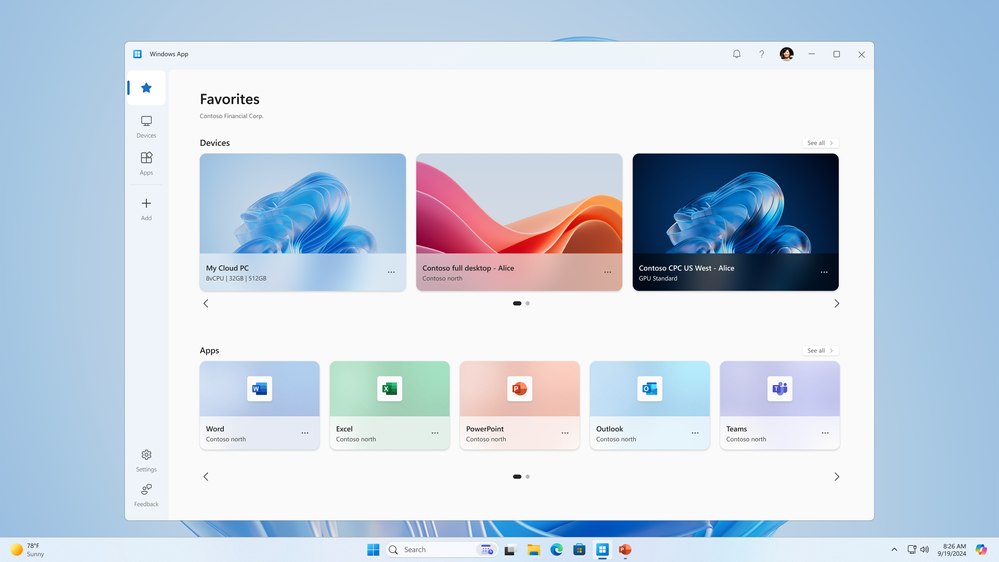
Productivity just got a boost
If you’re the type who likes things neat and organized (or at least pretends to be), you’ll appreciate the customizable home screens. Organize your apps however you want, throw your most-used tools front and center, and bam, you’re set. Also, if you’re living that multi-monitor life (I do!), the app supports it. You can use multiple screens like a pro – especially handy for those who work remotely and want to spread out across their digital space.
And get this: USB redirection. Sounds fancy, but what it means is you can connect USB devices like printers or external drives without stressing about compatibility. You can now plug stuff into your virtual setup, and it will work. This could be a game-changer for businesses bringing in new employees because it’s just easier. No more hours lost to figuring out how to make your printer talk to your virtual desktop (who is using printers in 2024?). It just does.
Security that doesn’t feel like a hassle
Security’s a big deal, and Microsoft gets that. The Windows App uses multi-factor authentication (MFA), which is a fancy way of saying you’ll need more than just a password to get in. For businesses where data security is priority number one, this is like locking the door and bolting it – twice.
For the techies out there (or just those curious), IT admins get a big win here too. The app lets them handle permissions and access more easily, which keeps the whole system secure without turning admin tasks into a time-sucking nightmare.
What do users think so far?
People who’ve gotten their hands on the Windows App early seem pretty happy. The general vibe is that it’s easy to use and cuts down on time spent switching between apps and platforms. Early testers in companies using the app have adapted to it quickly, which speaks volumes about how intuitive it is. Less confusion, more focus.
Some businesses, like KRONES AG, have already started using the app with test groups, and they’re seeing improvements in how smoothly things run. The bottom line: this thing works, and it’s getting noticed.
Who’s onboard?
With enterprises jumping in, expect this app to become a staple in big companies sooner rather than later. More and more businesses are realizing that the simplicity and functionality it offers could lead to big-time efficiency boosts across the board. Whether you’re a small company or a mega-corporation, this could be your next move.
How You can get it?
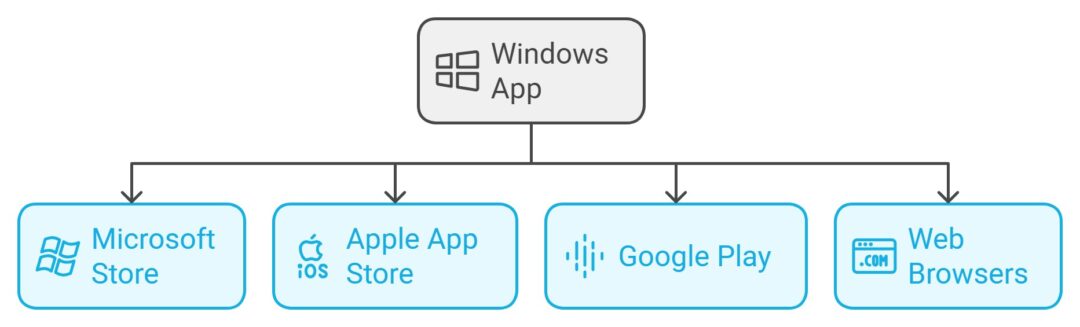
Super simple. The Windows App is up for grabs on the Microsoft Store, Apple App Store, and Google Play (again, for that upcoming Android preview). It’s also available directly through web browsers, so there’s no need to worry about device compatibility. Microsoft wants to make sure everyone can hop on board.

Leave a Reply